Remove Plesk 8443 page indexed in Google
Google indexes Plesk control panel pages at random. If your Plesk 8443 page is indexed then you may find the standard methods of removal to be difficult.
Plesk control admin pages indexed

You often see duplicated pages like this only get indexed if they are a pain to remove.
Keyword report for a Plesk page
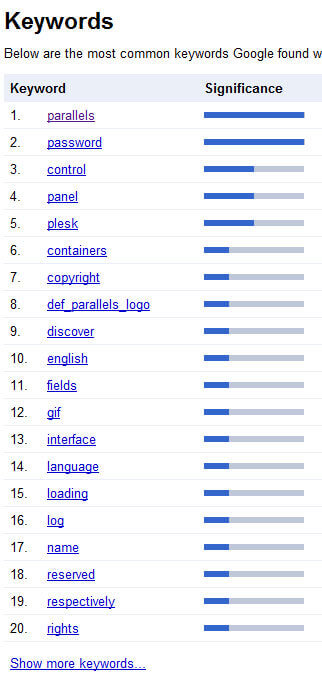
To remove your indexed Plesk Page
You need to create a robots.txt stating disallow in the admin area of your files via Putty. This may vary from server to server. One correct and verified location is usr/local/psa/admin/htdocs.
Once your robots.txt is in place. Confirm that you can see it by visiting it. For instance if you were placing in the image indexed examples shown above then you would visit the robots.txt file at this address:
https://plesk754.demo.swsoft.com:8443/robots.txt
You need to ensure that the robots.txt only shows on port 8443 and not your general site.
The robots.txt should read as follows:
User-agent: * Disallow: /
Once you have done that. Add the page as a site in Search Console (a.k.a. Webmaster Tools) and verifiy it. Once you have done that then you can request that the site (8443 plesk page) be removed totally.
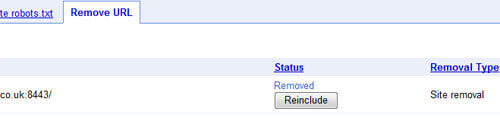
This will not affect your working website. This site removal request will only remove the content on port 8443.
