In pictures – deleting a directory from Google
To removal a whole directory from Google’s index, you need to submit the request from a verified Search Console (a.k.a. Webmaster Tools) account for the site.
Block the directory in robots.txt
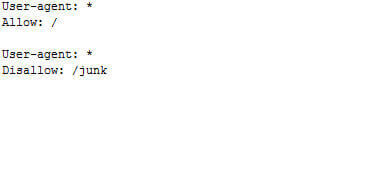
In Search Console (a.k.a. Webmaster Tools).
Site configuration, crawler access and click on Remove URL
Enter the name of the directory, ensure that it matches in case variation to the indexed directory and the blocked directory in the robots.txt file. Click continue.
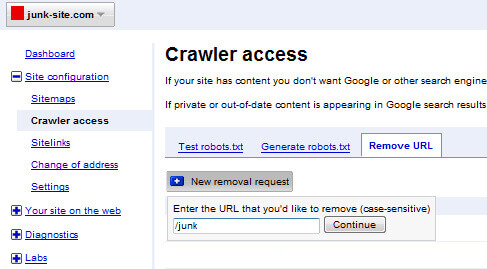
Drop down select box. Pick the final option – Remove Directory
and click Submit Request.
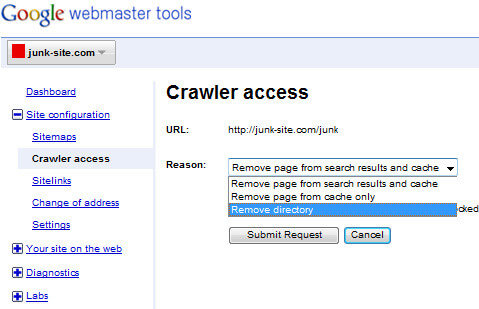
Directory Removal -Confirmation Screen
Confirm all of the details are correct, tick the box which indicates you have
blocked the content by robots.txt and click Submit Request.
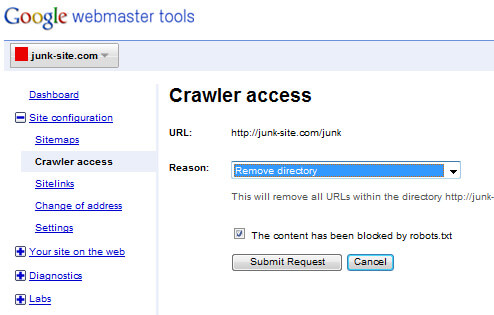
That is it. As long as your directory is blocked correctly, the request should
succeed within 24-36 hours or so.
Important – Note
- The biggest source of queries regarding directory removals is when submissions have been made and requests have been processed without error but the urls are still indexed. The most common reason for this is that a page removal has been requested and not a directory removal. Ensure you select ‘Remove Directory’ and that your request reads ‘Directory Removal’
